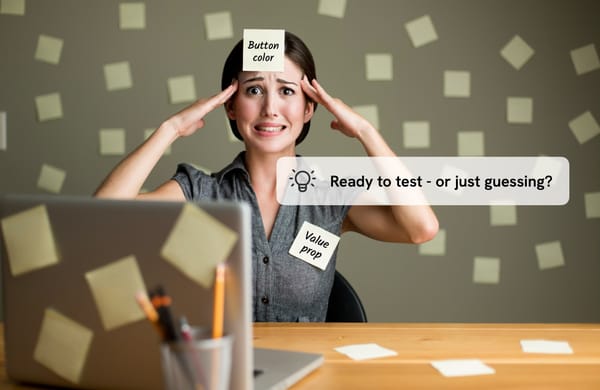How I save 10 to 15 hours per month using Pastel to streamline client approvals
Email ping-pong is killing your agency's efficiency. Here is the exact tool and workflow I use to get visual feedback on landing pages and cut approval time in half.

If you’ve ever been stuck in a back-and-forth email thread trying to clarify design feedback, you know how painful and time-consuming it can be. At ConversionLab, a small agency focused on conversion rate optimization, I spent hours each month chasing down comments, managing multiple versions of landing pages, and trying to interpret vague client feedback like “Can we make this pop more?”
That all changed when I started using Pastel for client approvals. Now, instead of sifting through scattered emails and Slack messages, feedback is clear, actionable, and directly attached to the exact part of the page that needs attention.
The problem: a messy, inefficient approval process
Before Pastel, getting approvals for landing pages looked something like this:
- Clients would send feedback via email or a shared Google Doc.
- I’d have to cross-reference comments with the live page, often guessing what they meant.
- If multiple stakeholders were involved, feedback was inconsistent and hard to track.
- Revisions took longer than they should have because there was always something lost in translation.
This wasn’t just frustrating—it was eating up valuable monthly hours that could have been spent optimizing and testing pages instead of managing feedback.
How Pastel makes feedback effortless
With Pastel, the entire process is streamlined. Here’s how it works:
- Share a live link – I send a Pastel link to the client, which loads the page exactly as it appears in the browser.
- Clients click and comment – Instead of describing issues in an email, clients can click anywhere on the page and leave comments in context.
- Real-time collaboration – Feedback is consolidated in one place, making tracking and addressing changes easy.
- Version control without the hassle – Clients can review updates in real time without needing a new link or multiple versions.
The result? No more guessing what “move this up” means—clients can pinpoint exactly what they want adjusted, making revisions faster and more precise.

The impact: more time for CRO, less time on admin
By using Pastel, I’ve significantly reduced the time spent on revisions. Here’s what that means for ConversionLab:
- 10 to 15 hours saved per month would have gone into managing feedback manually.
- Faster approvals, allowing me to launch and optimize campaigns sooner.
- Happier clients who appreciate the ease of providing feedback without long email chains.
Instead of chasing down approvals, I can focus on what moves the needle—running A/B tests, improving conversion rates, and delivering better client results.
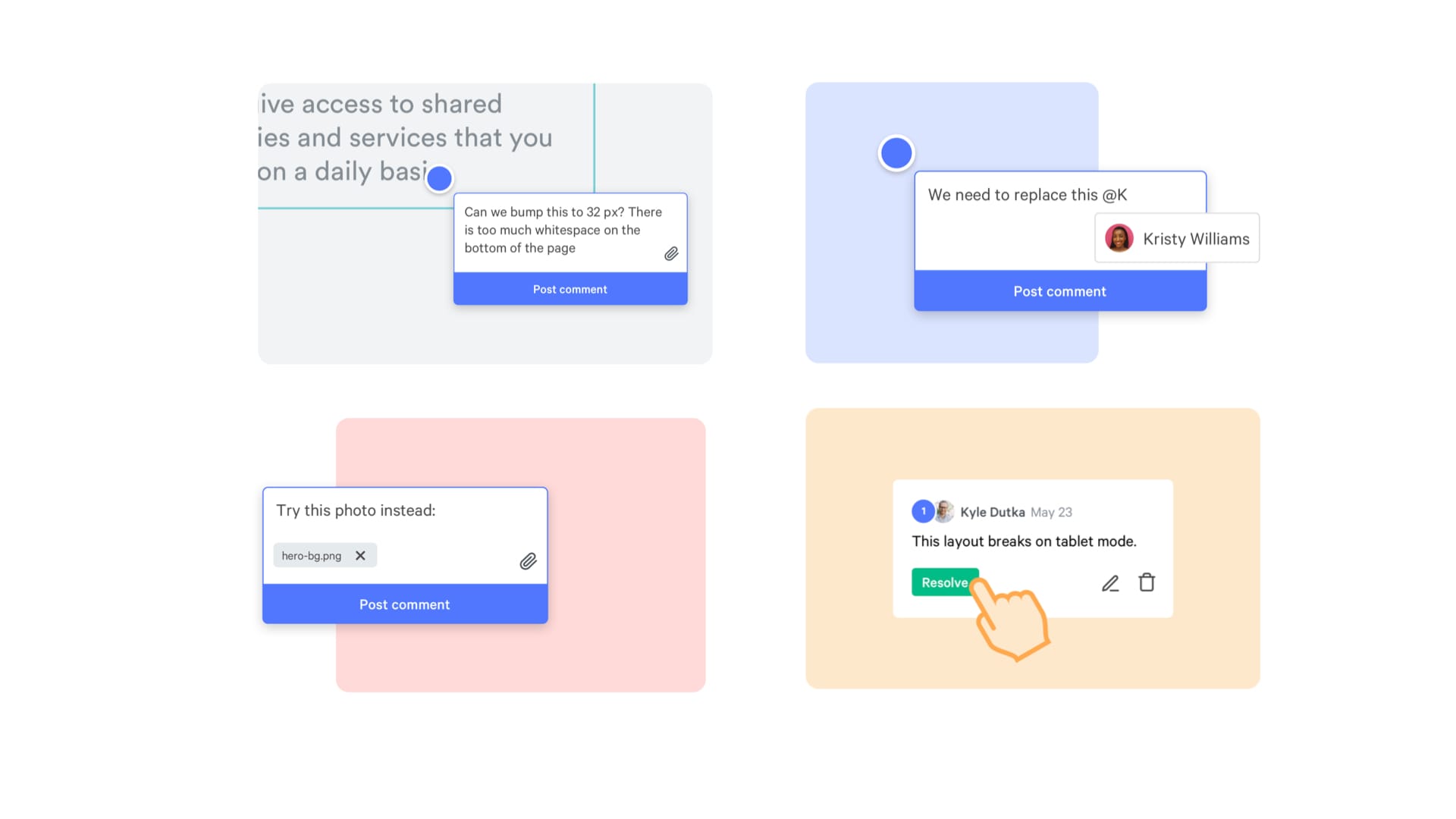
Why I recommend Pastel to other marketers
Pastel is a game-changer if you’re working on landing pages, website design, or anything requiring client feedback. It eliminates confusion, speeds up approvals, and frees up your time for more impactful work.
This is a personal recommendation based on my experience—ConversionLab is not affiliated with or paid by Pastel in any way. I just genuinely find it helpful and think others might, too.
Want to see how it works? Try it out at usepastel.com and see for yourself.
Images in this post are courtesy of Pastel.